Swapping Tracks
As we have already said, if you are presenting the Buzzing Music Mix which is a Top 10 music category throughout the decades then the music will be pre-populated for you, but perhaps you really don’t like a song, then you can search the media library and swap for a different track. For example, perhaps there is a song that perfectly fits with some content you want to include or perhaps something comes up that is entirely inappropriate for the mood of the nation, for example, one station infamously played Tracey Chapman’s Fast Car after the announcement of Princess Diana’s death.
Adding Tracks
If you have a specialist music show before resorting to adding more tracks we urge you to look through the substantial library of music already loaded and always replace a track from the same category of music. Did you know that if you insert a rock music category into an hour, the next time that hour runs that category will be preserved. Our Rock music category contains swearing, so if you didn’t then check that hour again for some reason you could potentially put the station in breech of broadcasting regulations.
To watch how to Swap or Add a Track go back to the Getting On Air with WebVT video
Kill Date – IMPORTANT
Unless you have been given a specific category, all presenters loading music must be load to the Shows Music category. This category does not automatically get entered into the stations playlist and therefore is the only safe place to put it. When adding a track be sure to add a ‘kill date’ of 2 weeks time to ensure that the stations data isn’t overloaded with tracks week on week.
When you are loading a new track:-
- You will find the Kill Date by clicking the ‘other’ button,
- Clicking on kill date so that it changes to green
- and then adding the date for 2 weeks from your show.
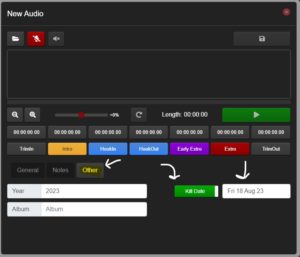
Never add interviews, adverts, promos or voice tracks to a music category; our automated software will select them and play them into the station at times we do not want.
If you would like to add an interview or other content, request this via studio@leightonbuzzradio.co.uk there are specific categories for this – please dont guess! More specific guidelines about adding tracks are in a sheet at the end of this training document.
Here is Johnny Murph about adding music to the station. In this example he adds it to the 70s category because that is specific to him – once again if you are uploading tracks please only add to Shows Music unless you have been specifically given your own category.
